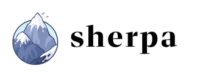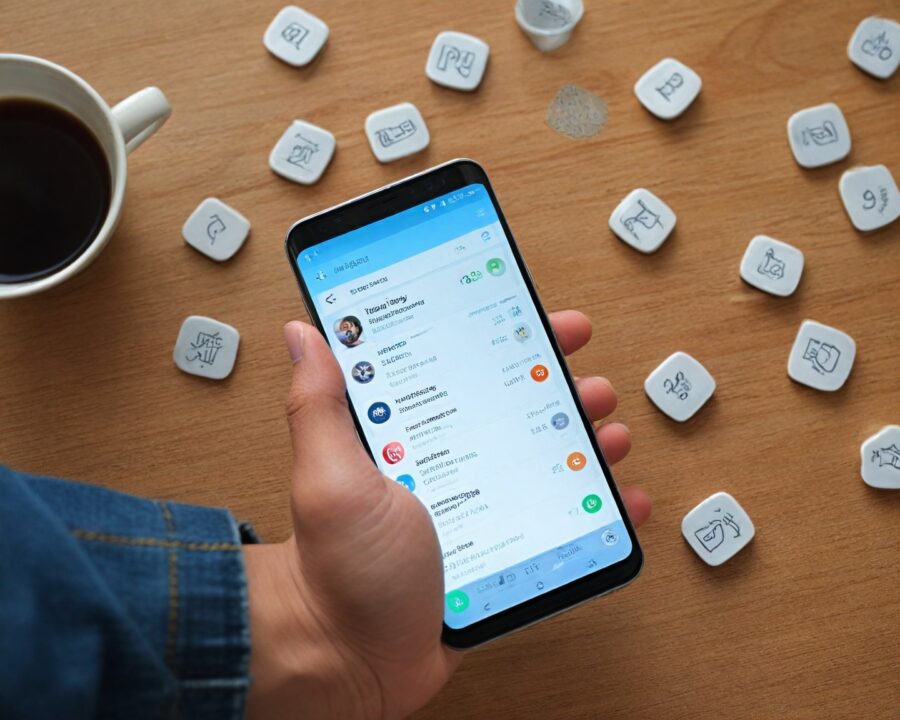Introduction to Budgeting Apps and Their Importance
Managing household expenses can be a daunting task, and with the ever-increasing cost of living, maintaining a well-balanced budget has never been more critical. Whether you’re saving for a future goal or trying to reduce debt, understanding where your money goes is the first step toward effective financial management. In the digital age, traditional pen-and-paper methods of budgeting are quickly being replaced by sophisticated, intuitive budgeting apps that can help streamline and optimize the process. These tools not only make budgeting more manageable but also provide insightful analytics that can help improve your financial health over time.
Budgeting apps have risen in popularity because they cater to various financial needs and lifestyles. They offer a convenient way to track expenses, set savings goals, and manage financial priorities without the hassle of manually inputting every transaction. Their importance is highlighted by the ease of access to real-time data, enabling users to make timely decisions regarding their spending habits. This accessibility and functionality make budgeting apps an invaluable resource for anyone looking to gain more control over their finances.
Key Features to Look for in Budgeting Apps
Choosing the right budgeting app depends largely on the features it offers, as different people have different financial needs and preferences. While most apps share some common functionalities, understanding the key features to look for can help in selecting the most suitable option.
Firstly, automatic syncing with bank accounts and credit cards is a crucial feature. This allows for seamless updates to your financial data, providing an accurate picture of your expenditure and savings without requiring manual input. Secondly, expense categorization is essential for breaking down spending habits. Apps that offer comprehensive categorization, such as groceries, utilities, and entertainment, allow users to spot trends and identify areas where they might cut back.
Additionally, look for apps with goal-setting features. Setting financial goals, such as saving for a vacation or paying off a loan, can motivate users to budget more effectively. Finally, ensure that the app has robust security features to protect your sensitive financial information. Features like biometric login options, data encryption, and privacy certifications should be prioritized.
Top 7 Budgeting Apps for Managing Household Expenses
When considering the best budgeting apps for managing household expenses, a few stand out due to their comprehensive features and user-friendly interfaces. Here are the top seven options available today:
-
Mint: Known for its extensive features and ease of use, Mint offers automatic syncing, bill tracking, and even credit score monitoring. It’s an excellent choice for those looking for an all-in-one financial management tool.
-
YNAB (You Need A Budget): This app focuses on a proactive approach to budgeting, encouraging users to allocate every dollar a job before spending. It offers educational resources to help users build better financial habits.
-
PocketGuard: Simplifies expense tracking by providing a clear overview of available funds after covering bills and savings, making it perfect for users who want to know exactly how much they can safely spend.
-
Goodbudget: This app implements an envelope system, allowing users to allocate portions of income towards specific expense categories. It’s particularly effective for those who prefer a cash-based approach to budgeting.
-
EveryDollar: Created by financial guru Dave Ramsey, EveryDollar promises a phone-friendly, zero-based budget system that works with users’ monthly income.
-
Personal Capital: While primarily an investment tool, Personal Capital offers budgeting capabilities that allow users to track spending patterns and manage cash flow alongside their investment portfolio.
-
Mvelopes: Taking a modern spin on envelope budgeting, Mvelopes helps users divide income into digital envelopes, ensuring there are funds allocated to necessities before discretionary spending.
Comparison of Free vs Paid Budgeting Apps
Choosing between free and paid budgeting apps can be confusing, as each has its own set of advantages and disadvantages. Free apps like Mint and PocketGuard provide a broad range of functionalities at no cost, making them appealing for users on a tight budget or those new to digital budgeting. These apps often generate revenue through ads or by offering in-app purchases for advanced features.
In contrast, paid apps such as YNAB and Mvelopes offer a premium experience with additional features, like personalized budgeting advice and advanced financial analysis tools. These apps often offer a free trial, allowing users to test their functionality before committing financially. The cost of paid apps usually reflects their ability to provide more detailed reports and better customization options.
When deciding whether a free or paid app is more suitable, consider your budgeting needs, how much you are willing to spend on an app, and whether advanced features are essential for your financial tracking.
How to Choose the Right App for Your Family’s Needs
To choose the best budgeting app for managing household expenses, start by identifying your family’s financial goals and constraints. Reflect on what you hope to achieve: Are you looking to save for a large purchase, pay down debt, or simply get better at daily budgeting? Understanding these objectives will help narrow down your choices.
Evaluate the level of detail you want in your financial tracking. If you require detailed breakdowns and transaction analyses, opt for apps with robust analytics features. If simplicity and speed are more important, apps with straightforward interfaces like PocketGuard or Goodbudget may be more suitable.
Finally, consider the technological comfort level of your family members. If everyone is tech-savvy, explore apps with integrated investment tracking or even cryptocurrency features. If some members are less comfortable, prioritize apps with user-friendly features and intuitive displays.
Tips for Setting Up and Using a Budgeting App Effectively
To get the most out of your budgeting app, follow these tips for setup and ongoing use:
-
Connect Accounts: Begin by linking all relevant bank accounts, credit cards, and any other financial institutions to ensure comprehensive tracking.
-
Regular Updates: Make it a habit to review expenses weekly. This regular attention allows for adjustments in real-time rather than being surprised at the end of the month.
-
Customize Categories: Tailor expense categories to reflect your lifestyle and spending habits. Personalize by adding subcategories unique to your family, like ‘Pet Care’ or ‘Kid’s Activities.’
-
Set Alerts: Enable alerts for when you approach budget limits in critical categories. This proactive approach can prevent overspending.
-
Involve the Family: Budgeting should be a family endeavor. Incorporate everyone’s input on saving goals and spending limits.
-
Review and Adjust: At the end of each month, review your spending patterns. Use this data to update and adjust your budget to reflect any changes in income or expenses.
Common Challenges When Using Budgeting Apps and How to Overcome Them
Despite their many benefits, users may encounter challenges when using budgeting apps. One common issue is syncing errors, where linked accounts do not update correctly, causing inaccuracies. Regularly checking and updating bank connections can help avoid these errors.
Another challenge is over-categorization, which can complicate expense tracking. Simplifying categories to only the most relevant can help maintain focus and provide clearer financial insights.
Users may also struggle with motivation and consistency, leading to sporadic use. To combat this, establish a routine schedule for reviewing and updating your budget, such as setting a dedicated ‘financial day’ each week.
Dealing with unexpected expenses is another issue. These can derail a budget if not planned for. Maintain a buffer or ‘rainy day’ fund within your app to cushion surprise expenditures.
Success Stories: How Families Saved Money with Budgeting Apps
Budgeting apps can lead to significant savings and improved financial health if used correctly. For instance, the Thompson family faced challenges in tracking multiple income streams and expenses. By adopting YNAB, they were able to identify overlooked subscriptions and ultimately saved $200 monthly, which they redirected to pay off credit card debt.
Another example includes the Stevens family, who used the Goodbudget app to implement a modified envelope system. By compartmentalizing their spending on needs versus wants, they saved enough in six months to afford a family vacation without accruing debt.
The Johnsons needed help managing fluctuating utility bills. With the assistance of the Mint app’s bill tracking feature, they set up reminders that reduced late fee payments, saving them over $300 annually.
Frequently Asked Questions About Budgeting Apps
What is the best budgeting app for beginners?
For beginners, Mint is highly recommended due to its intuitive interface and comprehensive feature set, which simplifies expense tracking and budgeting.
Can budgeting apps help improve my credit score?
Indirectly, yes. By managing expenses and paying bills on time, budgeting apps can help you maintain a healthy credit score.
Do budgeting apps store my financial data securely?
Reputable budgeting apps use encryption and other security measures to protect your financial data. Always check each app’s security features before use.
How much do paid budgeting apps typically cost?
Paid apps generally range from $5 to $15 per month, with annual subscriptions offering discounts. Many paid apps also provide a free trial period.
Are budgeting apps suitable for freelancers and self-employed individuals?
Absolutely. Budgeting apps can help track income and expenses, set aside taxes, and manage irregular cash flows, which are common for freelancers.
Can I budget for multiple financial goals with one app?
Yes, most budgeting apps allow you to set and track multiple financial goals simultaneously, such as saving for a car and paying off a student loan.
Do I need internet access to use a budgeting app?
While initial setup may require internet access, many apps offer offline functionalities for day-to-day tracking, syncing when you reconnect.
Recap
- Budgeting apps are crucial for modern financial management, simplifying expense tracking and financial planning.
- Key features of effective budgeting apps include account syncing, expense categorization, goal setting, and security features.
- The top budgeting apps include Mint, YNAB, PocketGuard, Goodbudget, EveryDollar, Personal Capital, and Mvelopes.
- Users should weigh the options between free vs paid apps based on their financial needs and desired features.
- Setting up a budgeting app properly involves connecting accounts, customizing categories, and involving family members.
- Common challenges can be mitigated with regular app use, simplified categories, and maintaining a financial buffer.
- Success stories highlight the impactful savings and improved financial oversight budgeting apps can provide.
Conclusion
Budgeting apps have revolutionized how families manage their household expenses. By offering real-time insights, streamlined interfaces, and customizable features, they cater to a wide variety of financial needs and circumstances. Choosing the right app can help you track spending, save money, and achieve your financial goals more efficiently than traditional budgeting methods.
As you venture into the world of budgeting apps, remember to align your choice with your family’s financial objectives and comfort with technology. With the right app and regular engagement, managing household expenses becomes less of a chore and more of a strategic endeavor towards financial success.